How To Configure HRM Settings?
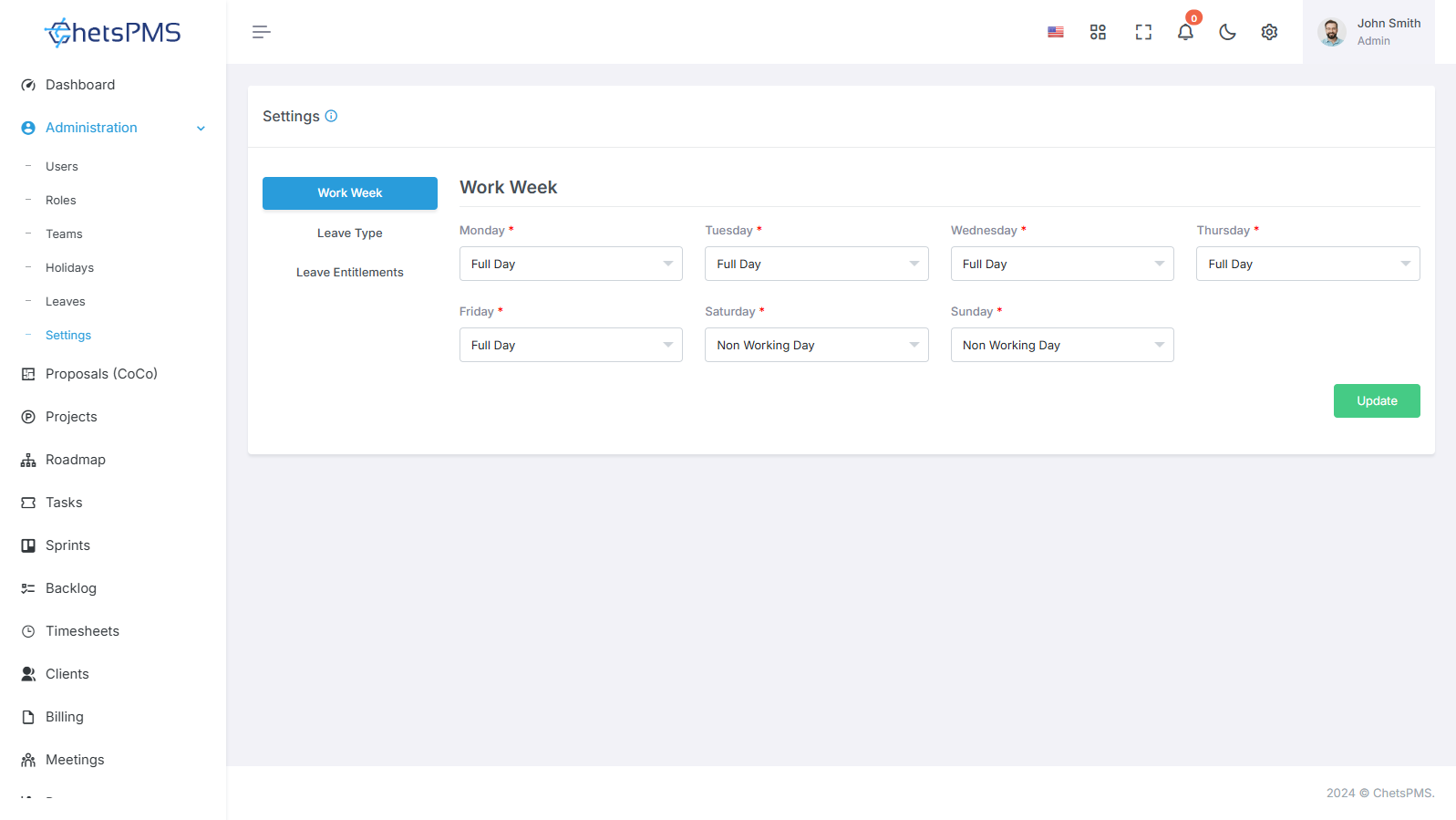
Configuring HRM settings in ChetsPMS involves setting up parameters related to working days, leave types, and leave entitlements for employees.
Work Week
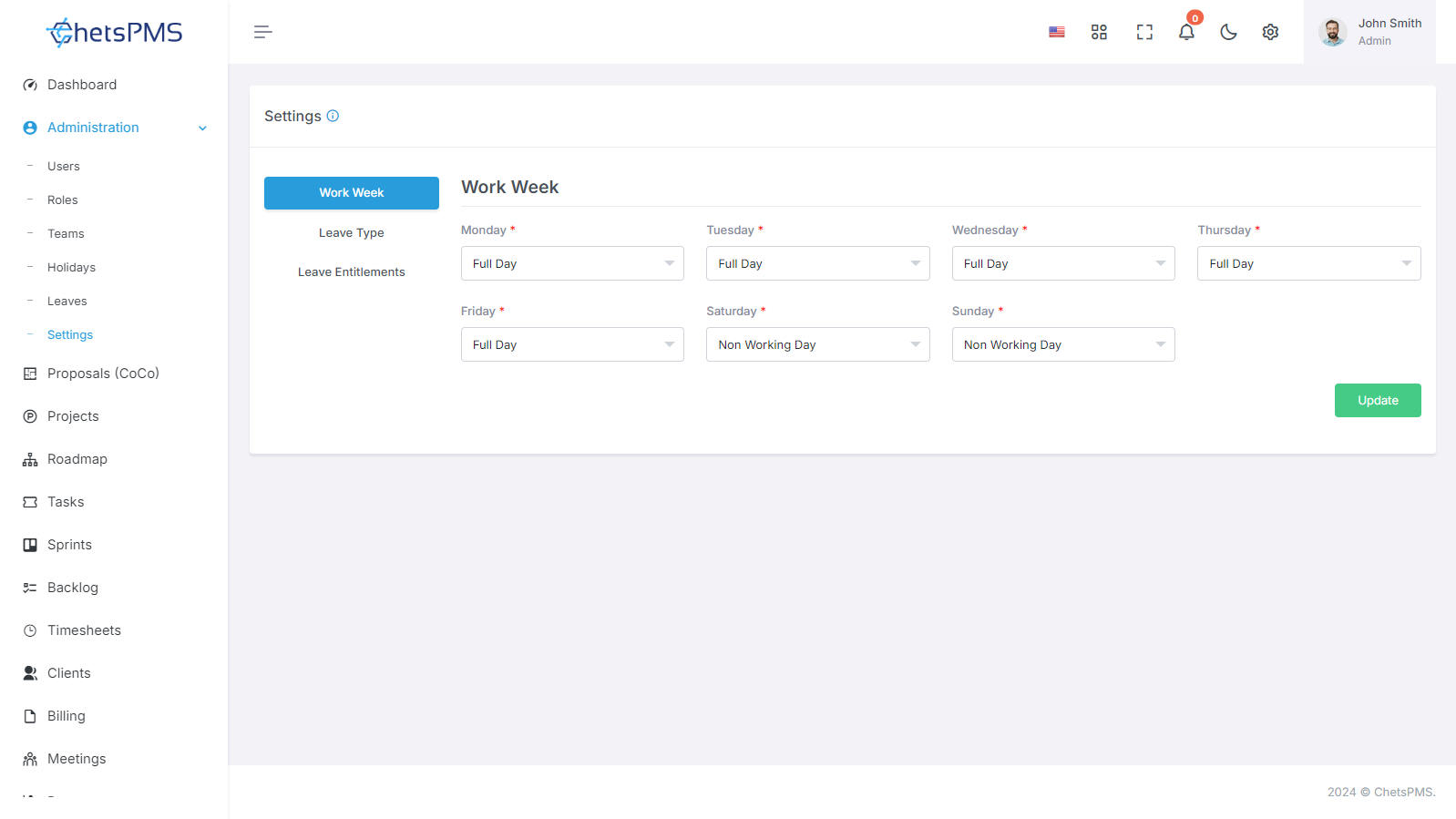
In ChetsPMS, you can define the working days for your organization. This includes selecting the number of days in a week that are considered as working days.
You have the flexibility to specify whether each working day is a full day, half day, or non working day.
Leave Type
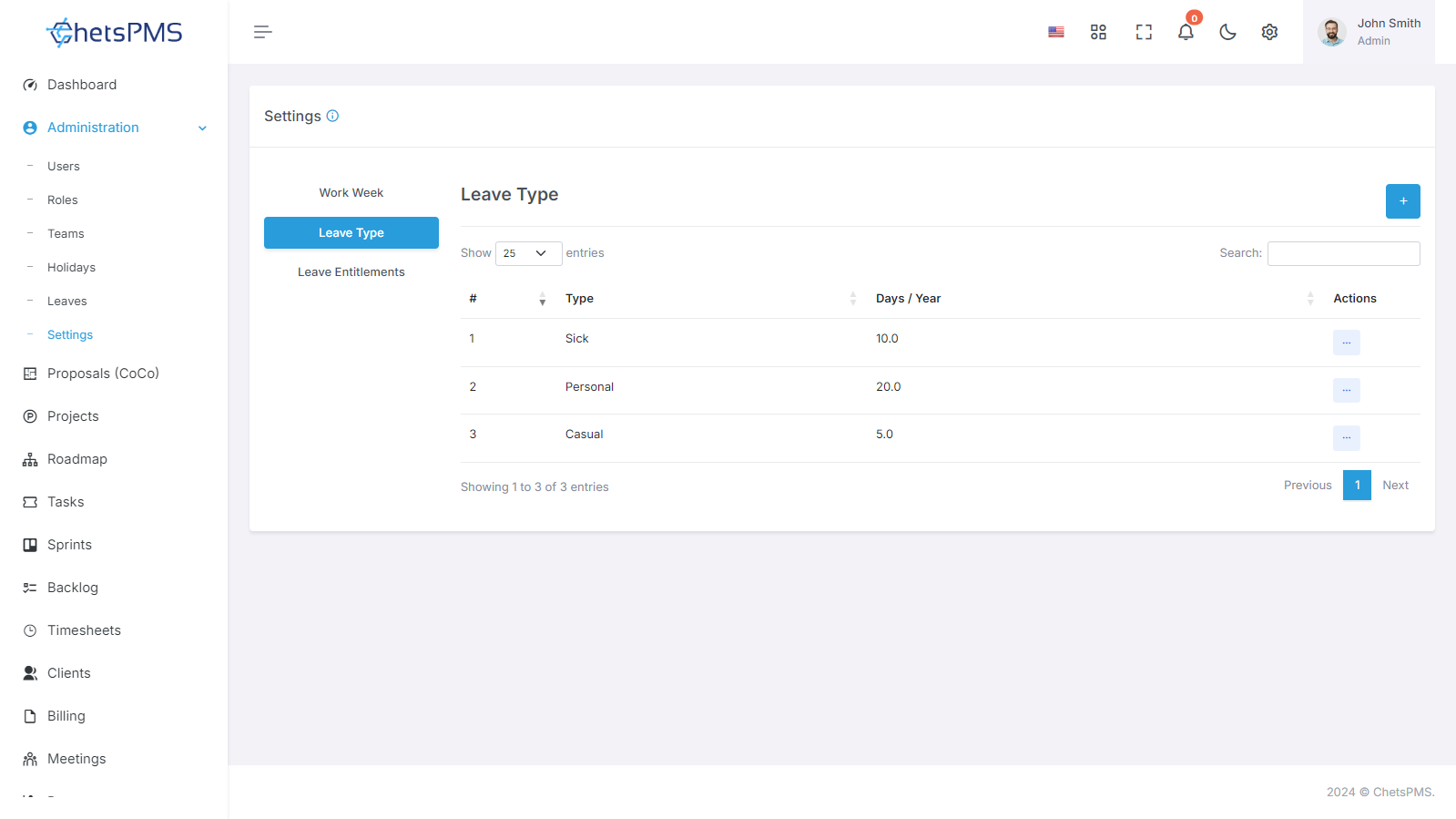
Leave types are essential for managing employee time off. ChetsPMS allows you to customize leave types based on your organization's policies and needs.
Common leave types include sick leave, paid leave, casual leave, etc.
When configuring leave types, you can specify the name of the leave type and the number of days allotted for each type per year.
Leave Entitlement
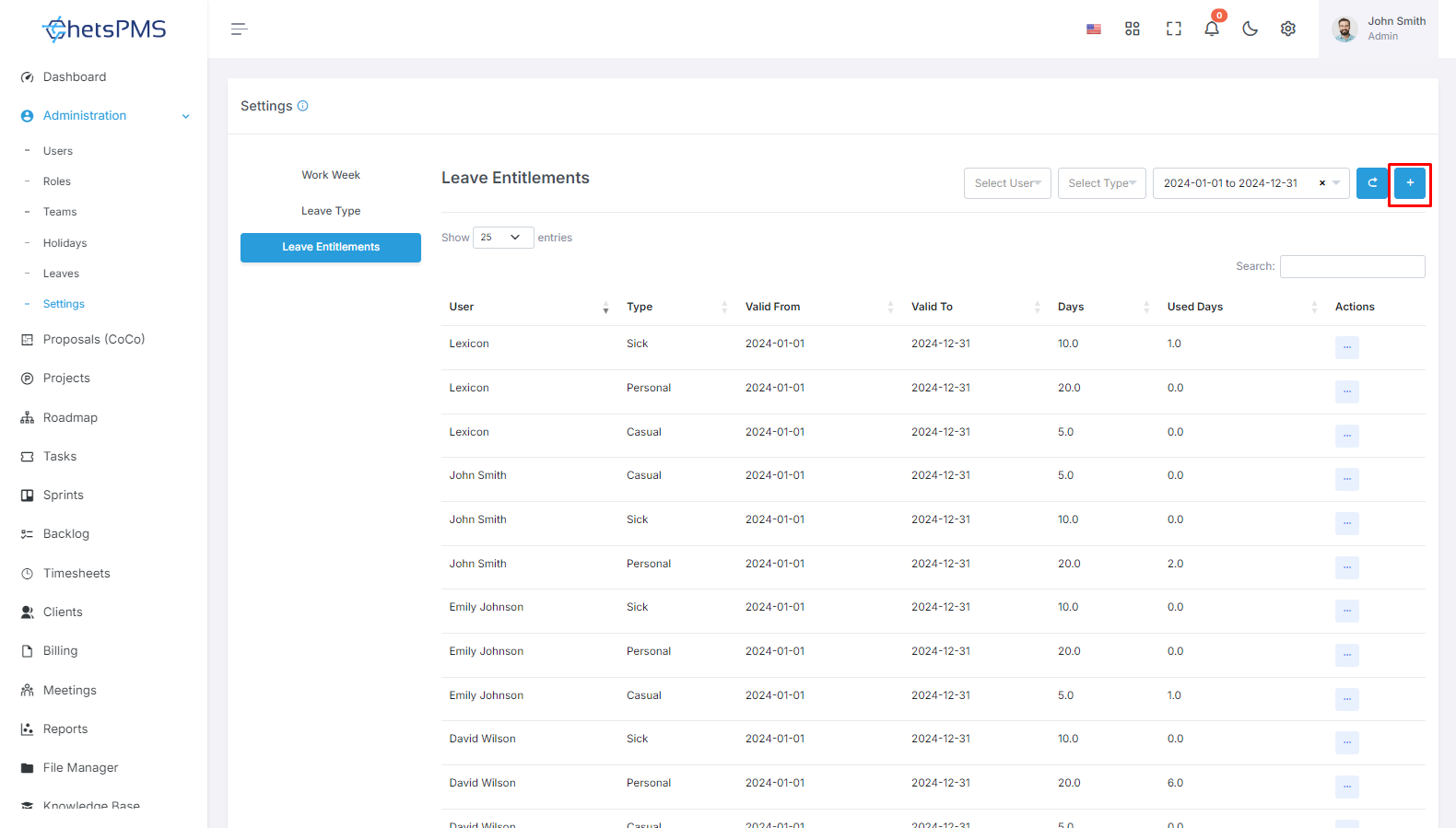
Leave entitlement refers to the allocation of leave days to individual employees based on their position, tenure, or other criteria.
ChetsPMS provides options to create leave entitlements for individual employees or for all users collectively.
When creating leave entitlements for individuals, you select the specific users, the leave type, the duration (e.g., yearly, quarterly), and the number of days allocated for that leave type.
Alternatively, you can set leave entitlements for all users by specifying the leave type, duration, and days allocated for each type.
Leave Balances and Tracking
Once leave entitlements are set up, ChetsPMS tracks the leave balances for each employee.
Employees can view their remaining leave days for each leave type, helping them plan their time off effectively.
Administrators have the ability to view and manage leave entitlements, including adding, editing, or deleting allocations as needed.
By configuring these HRM settings in ChetsPMS, organizations can effectively manage employee time off, ensure compliance with leave policies, and maintain accurate leave records for payroll and reporting purposes.