How To Create A Knowledge Base For Customers: A Step-By-Step Guide

Are you seeking ways to enhance your customer service experience? Look no further than investing in a Knowledge Base, a decision that yields substantial long-term benefits. Explore the myriad advantages of implementing a knowledge base for customer self-service and discover how to establish your own.
In a world where time is of the essence, why subject your clients to the inconvenience of waiting for responses to frequently asked questions or tying up your support team with repetitive inquiries? There exists a more efficient approach, empowering your clients to find solutions independently and in less time.
To alleviate the burden on your support team and mitigate customer dissatisfaction, consider the Self-Service Knowledge Base solution. By incorporating intuitive, visually guided instructions, you can streamline your customer service operations and foster greater loyalty among your clientele, as they can readily access answers to most of their inquiries.
What is a Customer Service Knowledge Base?
A Knowledge Base comprises articles aimed at addressing frequently asked questions, and it comes in two forms: Internal and External.
The Internal Knowledge Base serves as a resource for your employees, offering access to useful information, standard operating procedures (SOPs), guidelines, and policies. If you're interested in establishing an internal knowledge base for your company, we recommend reviewing our comprehensive article on the topic for valuable insights and tips.
However, our focus today is on the External Knowledge Base, designed to assist your customers. An external knowledge base enables your clients to swiftly locate answers to their inquiries or access detailed guides on various processes.
With ChetsPMS, you have the capability to create your own external knowledge base. You can populate it with thorough articles categorized into specific groups and enhance it with visual aids such as pictures, videos, or links to comprehensive guides from your blog. This empowers your clients to easily find the information they need, enhancing their overall experience with your products or services.
Why You Need It?
You might question the necessity of an external knowledge base, assuming that people would prefer to rely on contacting the Support Team or submitting tickets rather than solving tasks themselves.
However, statistics reveal a different story: approximately 51% of app users and clients of companies prefer self-support through a knowledge base. Moreover, over 50% believe it's more advantageous to address their problems independently rather than reaching out to the support team. Still harbor any doubts?
Instead of enduring potential wait times of 10 minutes, hours, or even days, an immediate solution is readily available whenever needed. Clients prioritize prompt problem resolution, which doesn't always necessitate a personalized approach. Hence, the significance of having your own knowledge base becomes apparent — it facilitates the rapid and clear delivery of information.
While creating a knowledge base for your business demands considerable time and effort, the long-term benefits far outweigh the initial investment. Establishing a strong connection with clients is pivotal for sustained business success, making the endeavor worthwhile in the end.
How To Create A Knowledge Base For Self-Service Support
Creating an effective knowledge base for self-service support requires careful planning and execution. Here are six straightforward steps to help you develop the best knowledge base for your clients:
Step 1: Define the Structure
Begin by understanding what information to include in your knowledge base. Review customer inquiries to identify frequently asked questions (FAQs). Additionally, create a "Getting Started" guide to onboard new clients. Structure your knowledge base from simple to complex topics, including FAQs, manuals, guides, onboarding articles, and information about your company's background and culture. Ensure easy access to support through a dedicated button on every page.
Step 2: Follow a Consistent Design
Maintain consistency by incorporating your brand's style into the knowledge base. Use your company's existing brand elements, or customize the design to suit your preferences. Ensure user-friendly navigation, including a search box for easy information retrieval. Keep headings simple and relevant, using keywords to enhance searchability.
Step 3: Write Clear Headings
Craft straightforward headings that reflect how your clients express their queries. Incorporate common phrases such as "How to…," "Use Cases of…," "What is…," and "Why and How…". Use the full names of your products or services features to avoid confusion. Simplify headings to improve accessibility and searchability.
Step 4: Add Informative Articles
Compose articles that are easy to read and provide valuable insights. Use plain language, avoid academic jargon, and focus on delivering practical solutions. Structure content in a step-by-step format for clarity. Include relevant links to additional resources, such as blog posts or related articles.
Step 5: Include Visual Content
Enhance comprehension by incorporating visual elements such as images and videos. Use screenshots to illustrate concepts and highlight important information. Ensure visual content complements written instructions and enhances understanding. Leverage ChetsPMS's capabilities to add various types of visual content for an engaging experience.
Step 6: Publish on Your Website
Once your content is ready, publish it on your website for easy access. Use tags to categorize information and improve navigation. Utilize ChetsPMS's features to control access permissions for different users or groups via the Client Portal. Share your knowledge base via external links or export it to your website, ensuring timely updates reflect changes made in your ChetsPMS account.
By following these six steps, you can create a comprehensive and user-friendly knowledge base that empowers your clients to find solutions independently, enhancing their overall experience with your products or services.
Best Practices For Managing Your Knowledge Base
Managing your knowledge base effectively is crucial for ensuring its relevance and usefulness to your clients. Here are some tips on how to keep your knowledge base updated and organized with ChetsPMS:
1. Keep it Updated:
Regularly review and update your knowledge base to reflect any changes in your products, services, or processes. This includes updating articles with new interface implementations, changes in workflows due to legislation, or any other relevant updates. Even minor changes can impact user experience, so it's essential to keep all information current.
2. Visualize Everything:
Enhance the clarity of your articles by incorporating visual elements such as screenshots or videos. Visual aids can help clients better understand complex concepts or processes, making it easier for them to navigate your knowledge base and find the information they need.
3. Share it:
Promote your knowledge base across various channels, including social media, support tickets, and community forums. Encourage clients to utilize the knowledge base as a valuable resource for self-support. Ensure that links provided lead to relevant articles to avoid confusion and streamline the user experience.
4. Arrange Articles by User Experience:
Organize your knowledge base in a logical manner that aligns with the user's journey. Start with onboarding and introductory articles to help new users get started, followed by FAQs and basic guidelines. More advanced information should be presented towards the end of the knowledge base. This sequential arrangement ensures that users can easily progress from fundamental to more complex topics as they gain experience.
By following these tips and leveraging ChetsPMS's features for article management, you can maintain a relevant and user-friendly knowledge base that effectively supports your clients' self-service needs.
Knowledge Base Software
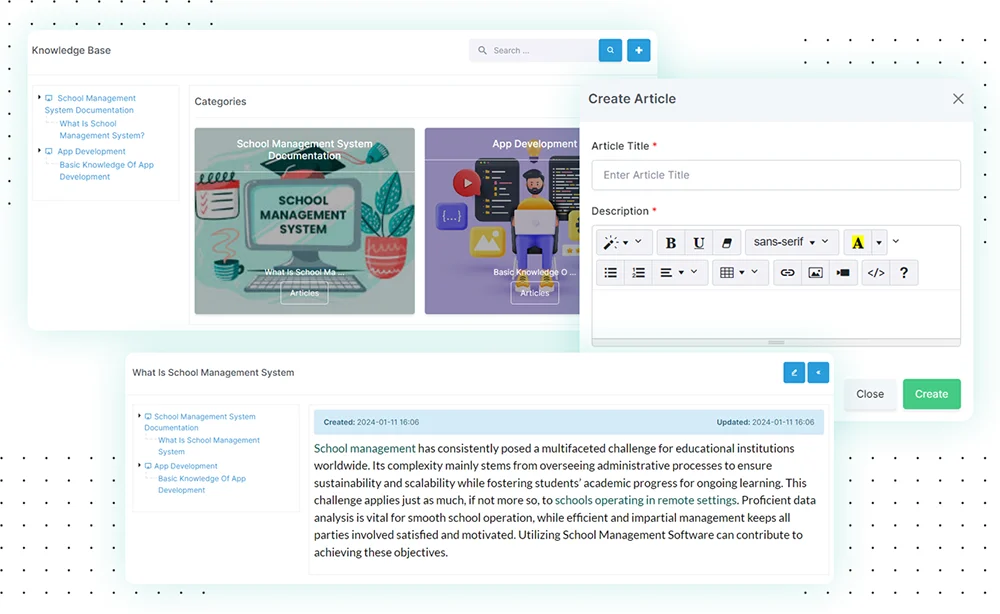
Indeed, creating and managing an external knowledge base can be a daunting task, but with ChetsPMS, the process becomes much simpler. ChetsPMS offers a ready-to-use knowledge base solution, eliminating the need for extensive setup and customization. All you have to do is add your own content, and you're ready to go.
With ChetsPMS's user-friendly interface and customizable features, you can easily organize and update your knowledge base to meet the needs of your clients. Whether you're a small business or a large enterprise, ChetsPMS provides the tools and resources necessary to create a comprehensive and effective knowledge base for self-service support.
By leveraging ChetsPMS's platform, you can streamline the process of building and managing your knowledge base, allowing you to focus on delivering exceptional customer service and support. Say goodbye to the complexities of creating and maintaining a knowledge base, and hello to simplicity with ChetsPMS.
Share your Knowledge with Clients
With ChetsPMS, you have the flexibility to share access and grant permissions to your knowledge base, enabling you to assist your clients efficiently. The Knowledge Base is accessible from any device, whether it's a PC or a mobile app. Since ChetsPMS operates on a cloud-based platform, all information is readily available at your fingertips. Clients can easily find the answers they need, even when they're away from their computers.
This accessibility ensures that your clients can access the information they need anytime, anywhere, enhancing their overall experience with your products or services. Whether they're on the go or working remotely, ChetsPMS empowers your clients to find solutions conveniently and efficiently.
Easily search for topics
To ensure your customers can quickly find the information they need, we've implemented features to streamline their search process. Our knowledge base includes a convenient search box, allowing customers to locate relevant information using keywords efficiently. Additionally, we've integrated built-in SEO options for your articles, enhancing their visibility and accessibility to search engines.
Moreover, our platform includes a user-friendly rich editor, enabling you to create and customize articles with ease. With intuitive editing tools at your disposal, you can craft informative and visually appealing content to meet the needs of your customers effectively.
By leveraging these features, you can prevent your customers from spending unnecessary time searching and empower them to find answers swiftly and effortlessly.
Collaborate with your clients
With ChetsPMS, you have the capability to set up permission rights for your clients, enabling them to communicate through comments on articles within the knowledge base. This feature serves as a valuable tool for gathering feedback, suggestions, and insights from your clients, which can be used to improve your articles and enhance your overall client service experience.
By granting clients permission to leave comments, you create a collaborative environment where clients can share their thoughts, ask questions, and provide feedback directly within the knowledge base. This not only facilitates communication between you and your clients but also fosters a sense of engagement and community.
You can easily manage permission settings for the Client Portal, ensuring that only authorized clients have the ability to leave comments on articles. This helps maintain the integrity and relevance of the feedback received, allowing you to leverage it effectively in refining your knowledge base and optimizing your client service strategies.
All knowledge in one place
With ChetsPMS, you have the flexibility to create multiple knowledge bases to suit your unique needs. Whether you're serving different client segments, offering products or services in diverse industries, or managing separate departments within your organization, you can create dedicated knowledge bases for each scenario.
By creating multiple knowledge bases, you can tailor the content, structure, and permissions to meet the specific requirements of each audience or department. This allows you to provide a personalized and efficient journey for your clients, ensuring they have access to the most relevant information and resources.
With ChetsPMS's robust permission settings, you have full control over who can access and contribute to each knowledge base. You can assign permissions based on roles, teams, or individual users, ensuring that only authorized individuals can view, edit, or comment on the content.
Furthermore, you can organize each knowledge base according to your preferences, arranging articles, categories, and sections to create a logical and intuitive navigation experience for your clients. By putting things in their places and customizing the journey for your clients, you can enhance their satisfaction and empower them to find the answers they need quickly and easily.

Conclusion
A Knowledge Base serves as a powerful tool for organizing information and enhancing customer support efficiency. By centralizing resources in one accessible location, it enables clients to troubleshoot tasks independently, freeing up valuable time and resources for your support team to focus on more critical tasks.
When well-designed, a Knowledge Base offers lightning-fast access to comprehensive information, empowering clients to find solutions anytime, day or night. With our comprehensive Knowledge Base solution, you can streamline your customer service process and elevate the client experience to new heights.
Take advantage of our ChetsPMS free 1-year trial period to explore the benefits of our Knowledge Base solution firsthand. Discover how it can revolutionize your customer service approach and drive greater satisfaction and efficiency across your organization.