How To Get Started With ChetsPMS Tool?
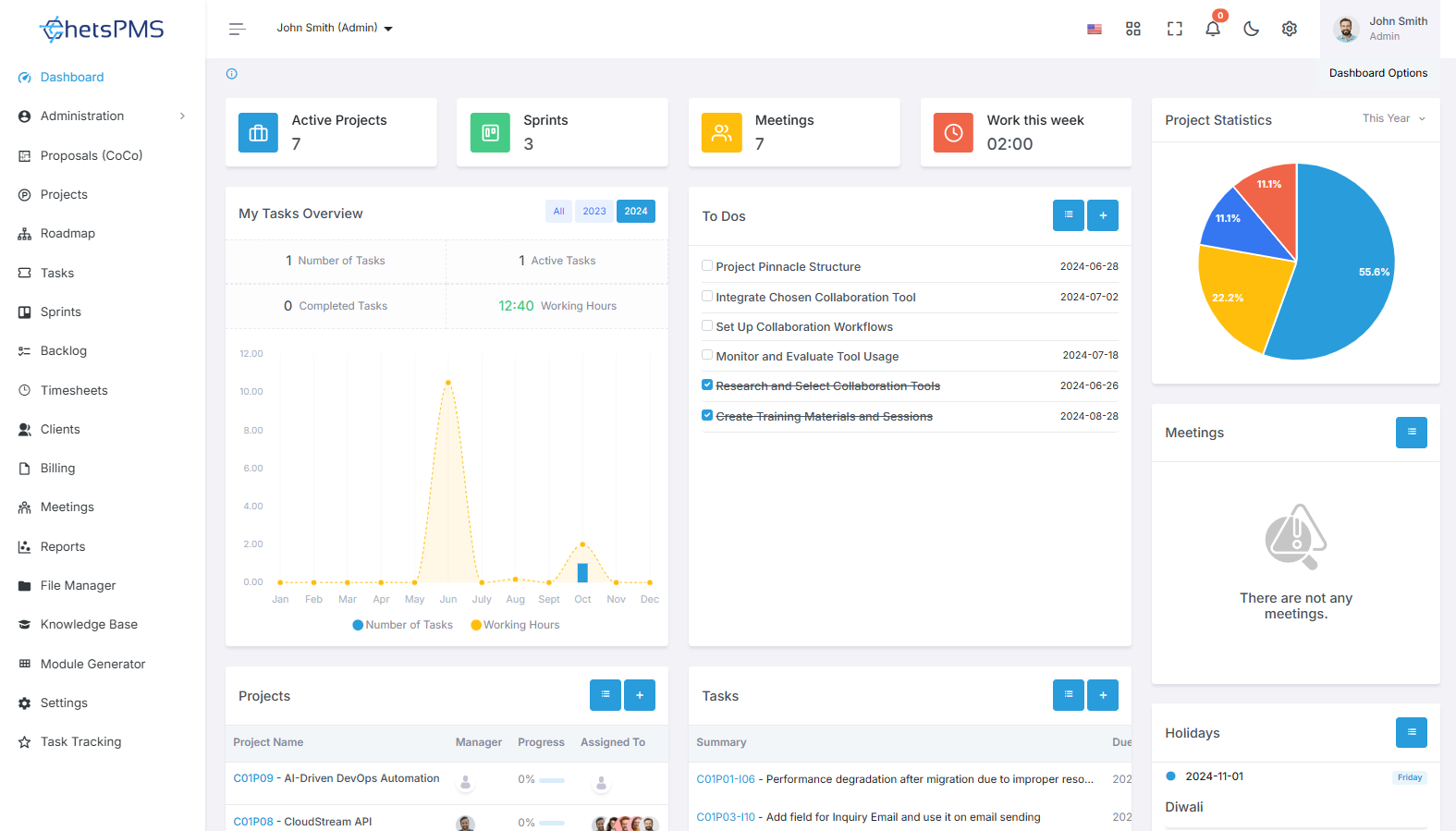
To get started with ChetsPMS, simply sign up on our platform to create your company account. Once registered, you can customize your account settings, create roles and users, and start managing projects and tasks efficiently. With intuitive features and a user friendly interface, ChetsPMS helps streamline your workflow and enhance team collaboration. Join ChetsPMS today to experience seamless project management tailored to your organization's needs.
To get started with the ChetsPMS tool, follow these steps:
Sign Up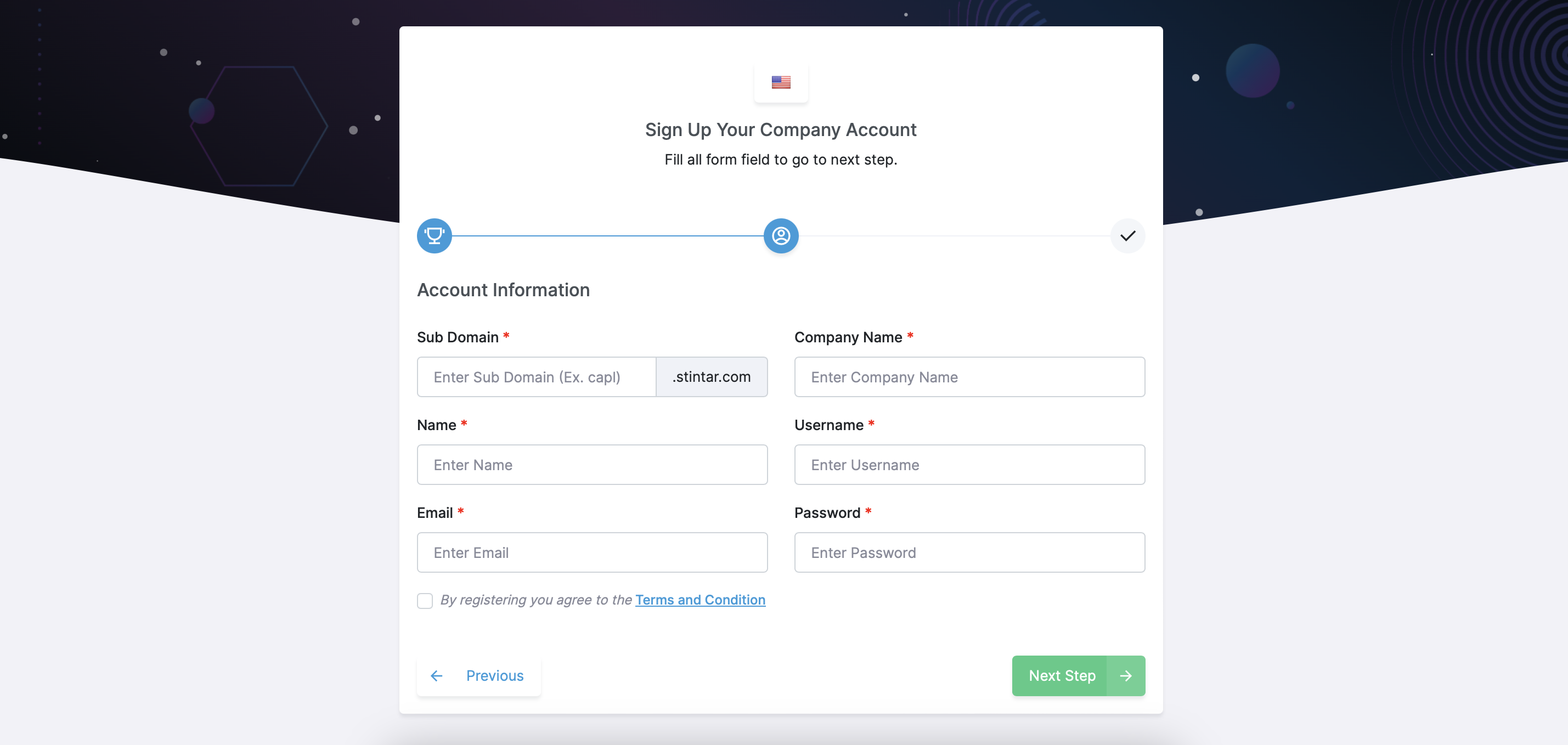
Visit the ChetsPMS website and click on the "Sign Up" button.
Fill out the Sign Up form with your company's account information, including subdomain, company name, your name, username, email, and password.
Choose the package that best fits your requirements, whether it's a paid package or the free one.
Submit the form and wait to receive a verification email.
Verify Email
Check your email inbox for the verification email from ChetsPMS.
Click on the verification link provided in the email to verify your account.
Once verified, you will be redirected to the login screen.
Login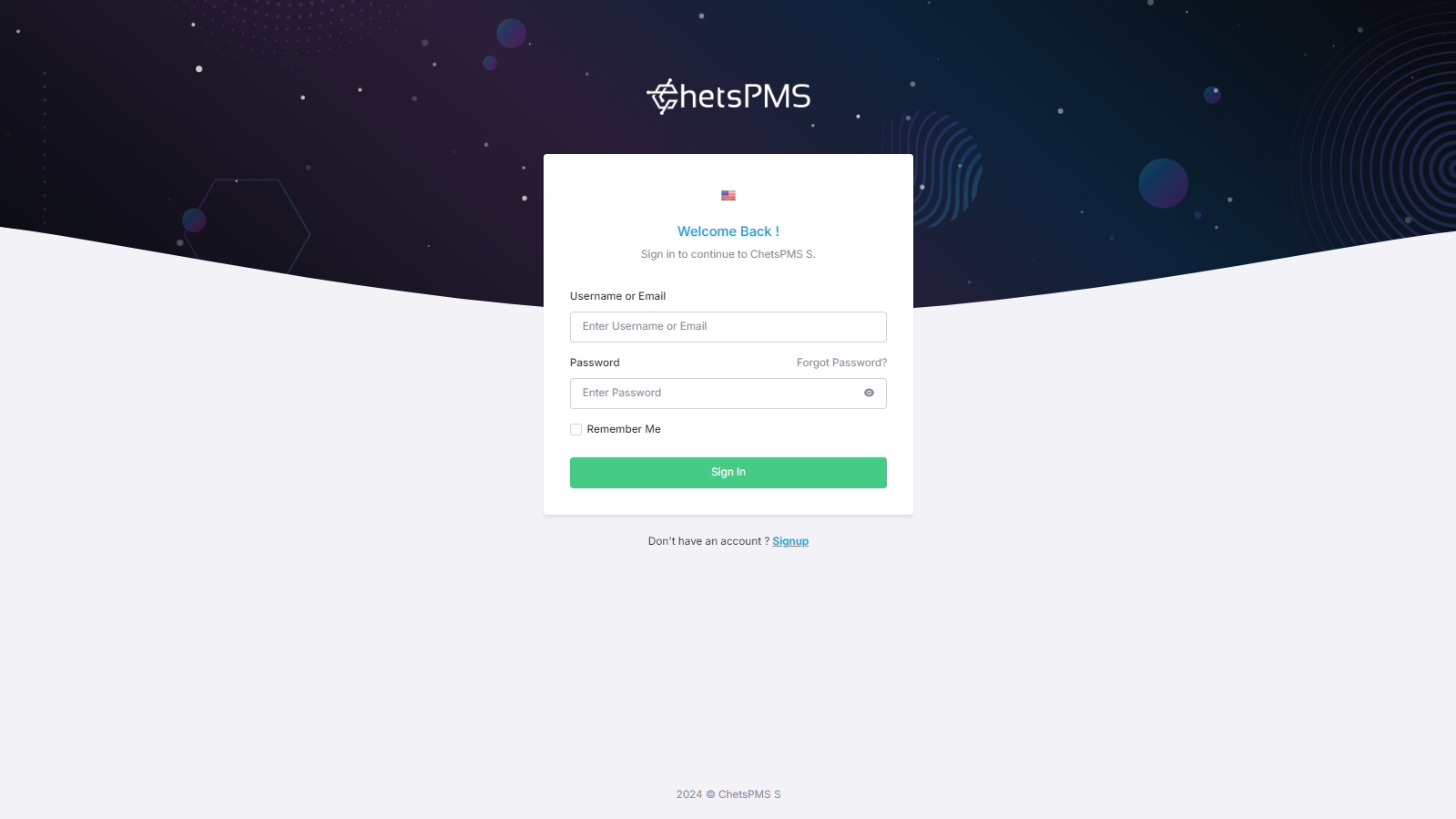
Enter your username and password to login to your ChetsPMS account.
After successful login, you will be directed to the ChetsPMS Dashboard.
Create Roles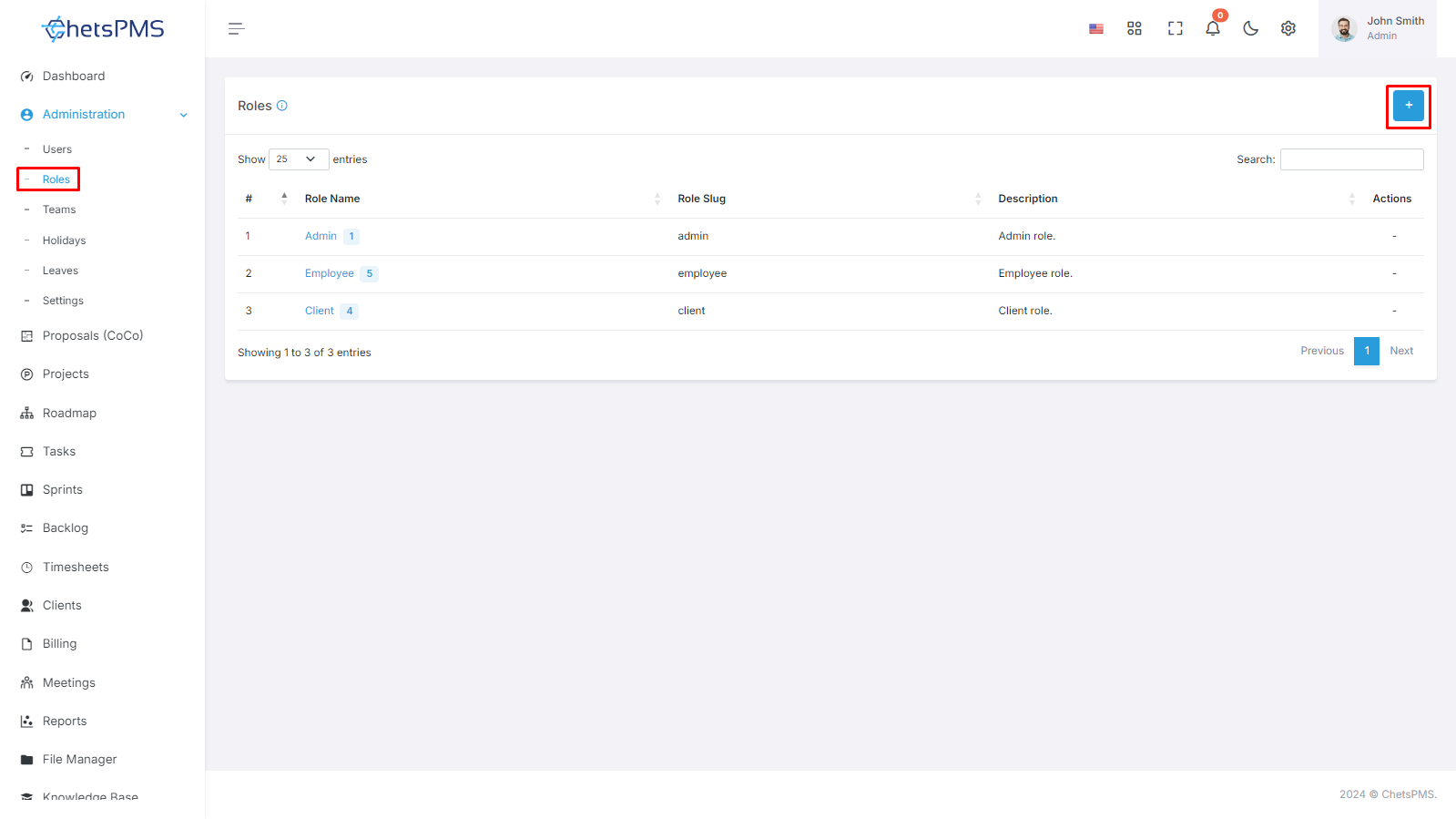
Start by creating roles in the HRM Module within your organization based on the hierarchy and responsibilities.
Define the permissions and access levels for each role as needed.
Add Users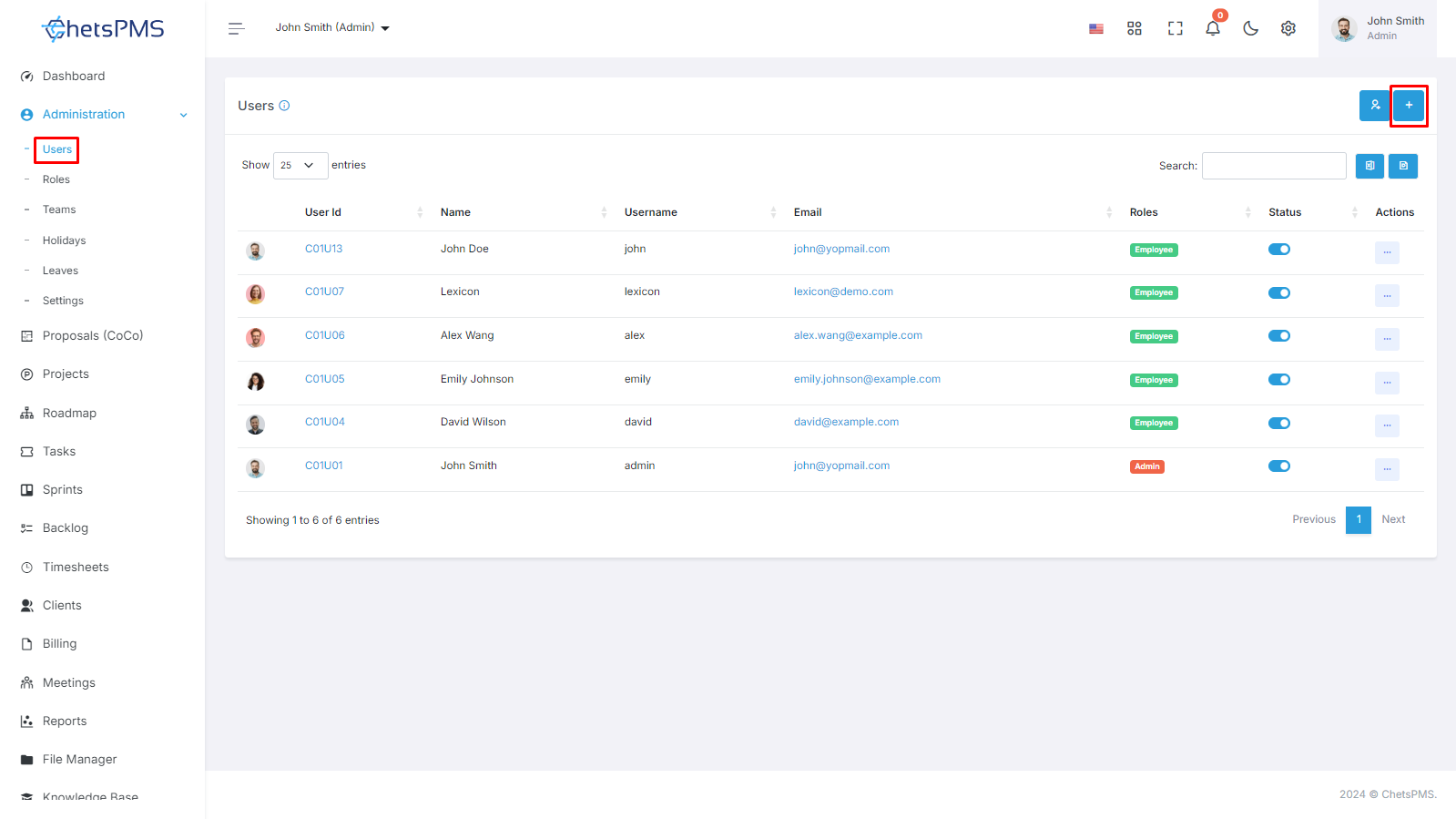
Once roles are created, add users to the system.
Specify the role(s) for each user based on their position and responsibilities within the company.
Create Projects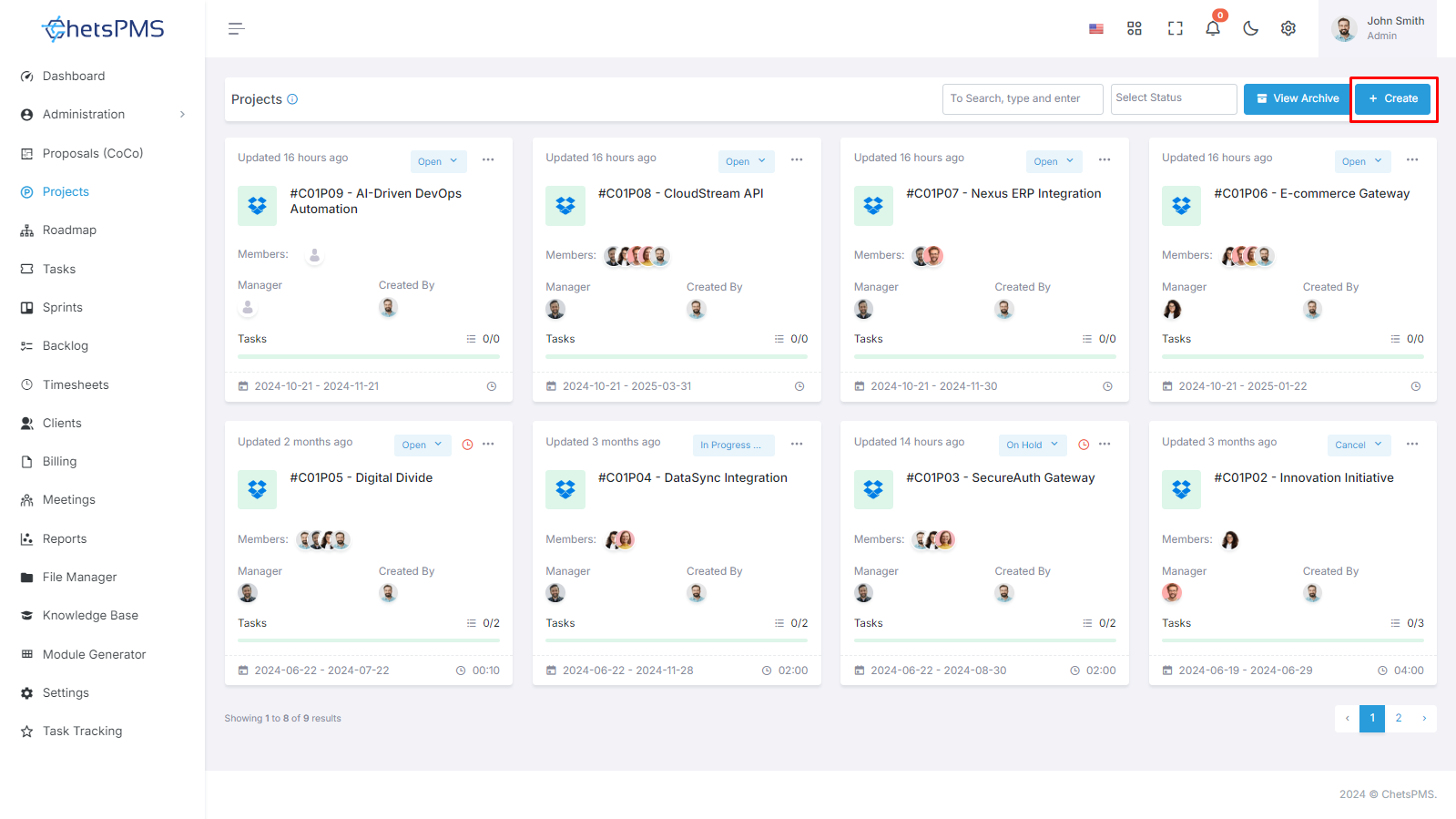
Proceed to create projects within ChetsPMS for different initiatives, tasks, or teams.
Assign users to the appropriate projects based on their roles and responsibilities.
Manage Tasks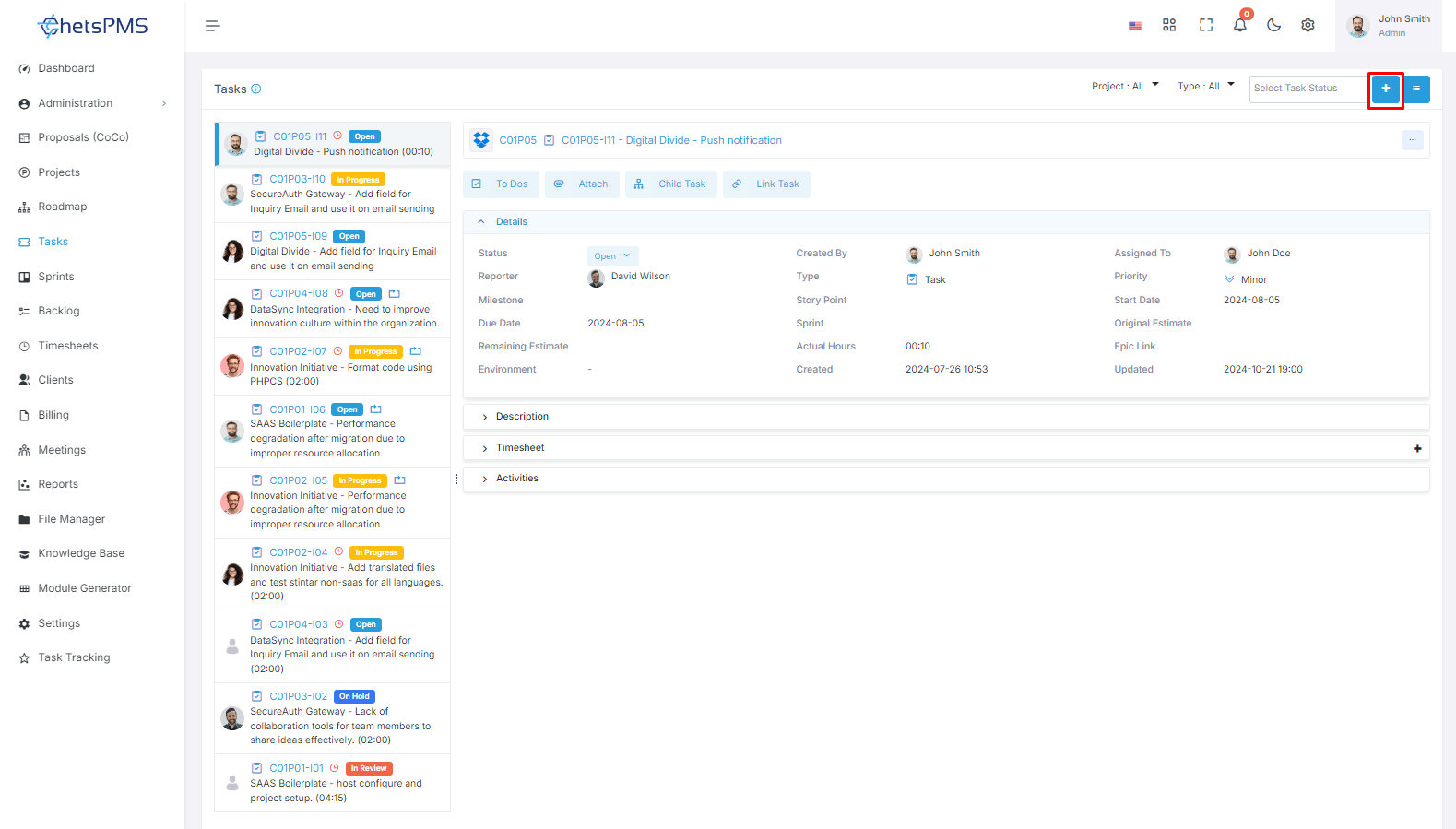
Utilize the task module to create and manage various types of tasks such as tasks, bugs, improvements, and features.
Assign tasks to specific users or teams, set deadlines, and track progress.
Explore Features
Take some time to explore the different features and functionalities offered by ChetsPMS.
Customize settings and workflows according to your preferences and requirements.
By following these steps, you can get started with using the ChetsPMS tool to streamline project management, collaboration, and task tracking within your organization.